手把手教你在word中接入deepseek,秒生文档材料 #
将DeepSeek接入Word,实现无需切换即可进行材料续写的功能,具有显著的价值和广泛的应用前景。以下是其核心价值的详细描述:
1. 提升工作效率 #
在文档编辑过程中,用户无需频繁切换应用或界面,直接在Word中调用DeepSeek进行内容续写,极大减少了操作步骤和时间成本。无论是撰写报告、论文,还是创作文案,用户都可以专注于内容创作,而无需中断思路去处理技术细节。
2. 无缝衔接创作流程 #
DeepSeek接入Word后,用户可以在同一界面中完成从构思到成稿的全过程。AI能够根据上下文自动生成连贯的内容,帮助用户快速填补空白段落或扩展思路。这种无缝衔接的创作体验,尤其适合需要高效输出的场景,如新闻写作、商业计划书撰写等。
3. 智能辅助与内容优化 #
DeepSeek不仅能续写材料,还能提供语法修正、风格优化、逻辑完善等智能辅助功能。用户可以在Word中实时获得AI的建议,提升文档质量。这种智能化的辅助工具,特别适合非母语写作者或需要高精度表达的专业人士。
4. 降低创作门槛 #
对于不擅长写作或缺乏灵感的用户,DeepSeek的接入可以显著降低创作门槛。AI能够根据用户输入的关键词或主题,自动生成高质量的内容草稿,帮助用户快速启动创作。这种功能在教育、营销等领域尤其有价值。
5. 个性化定制与学习能力 #
DeepSeek可以根据用户的使用习惯和写作风格进行个性化定制,逐渐学习并适应用户的偏好。在Word中,这种能力可以体现为更精准的内容续写和更符合用户需求的建议,进一步提升用户体验。
6. 多场景适用性 #
无论是学术研究、商业写作,还是日常办公,DeepSeek接入Word都能满足多样化的需求。例如,研究人员可以利用AI快速生成文献综述,企业员工可以高效完成合同或提案撰写,学生则可以借助AI优化论文结构。
7. 数据安全与隐私保护 #
在Word中直接调用DeepSeek,避免了将敏感文档上传至第三方平台的风险,确保了数据的安全性和隐私性。这对于处理机密文件的企业或个人用户尤为重要。
8. 未来扩展潜力 #
随着AI技术的不断发展,DeepSeek在Word中的应用还可以进一步扩展。例如,支持多语言翻译、自动生成图表、智能排版等功能,为用户提供更全面的文档处理解决方案。
总之,将DeepSeek接入Word,不仅提升了文档编辑的效率和体验,还为用户提供了智能化、个性化的创作支持。这种创新整合,将在未来的办公和学习场景中发挥越来越重要的作用。
01
注册deepseek获取API_KEY
1.登录www.deepseek.com,注册登录后点击左上角"API开放平台"

2.充值后点击左侧"API keys"
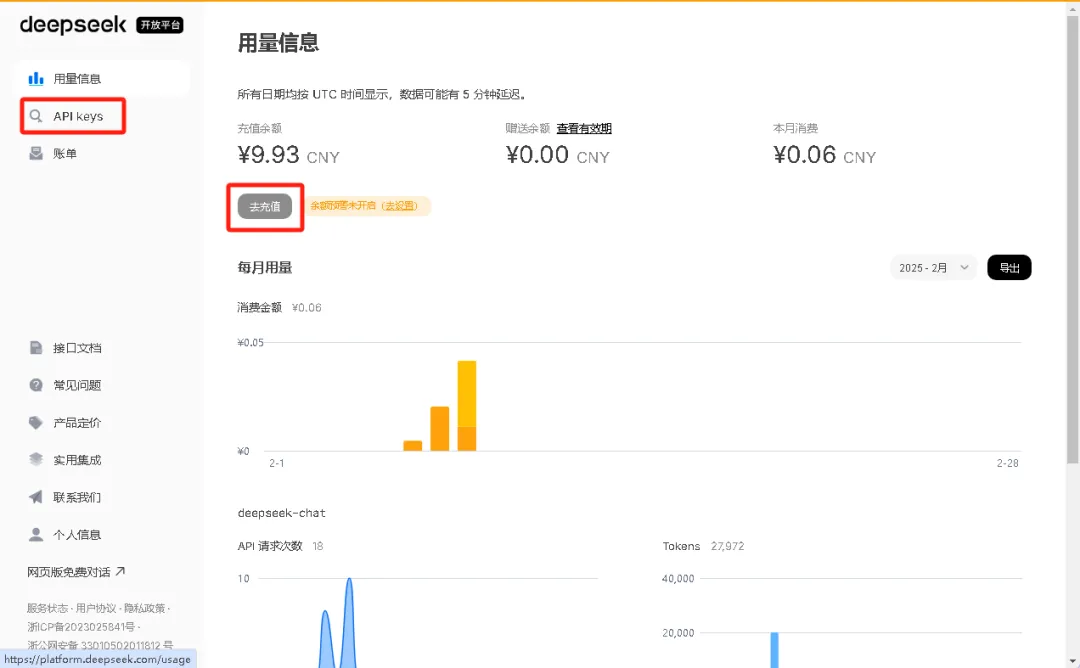
3.点击创建API key,填写名称,自动生成key,复制Key备用
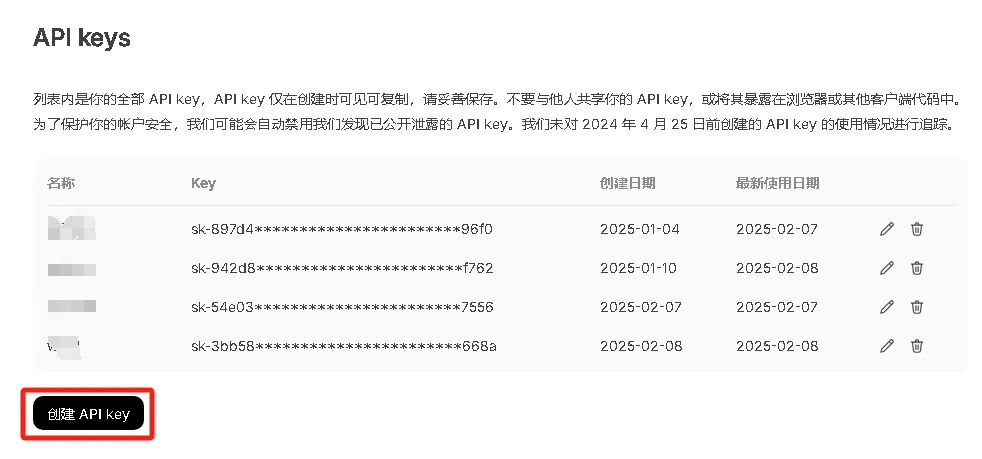
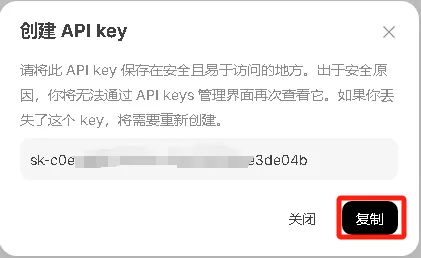
02
在word中添加deepseek的VBA脚本
1.在开发工具中天街vb脚本,如果没有开发工具,可在文件-选项-自定义功能区中设置
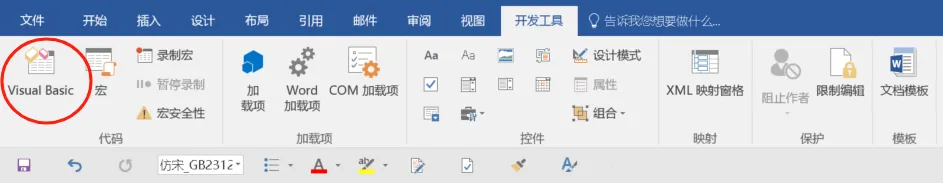
2.在Normal的模块下右键新增模块,输入代码后保存
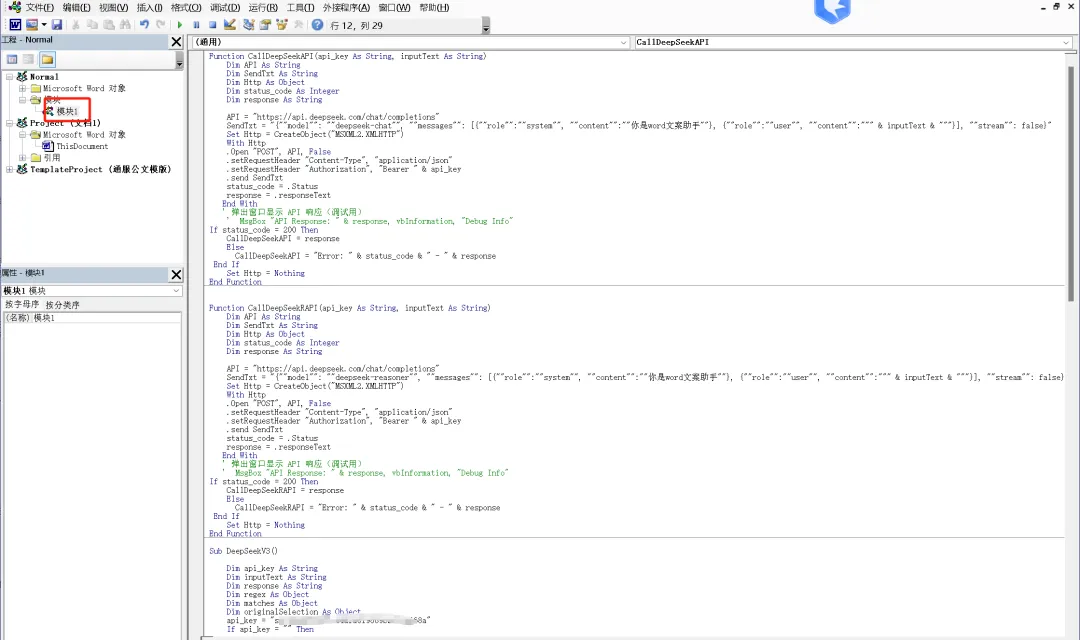
输入代码如下,将前面保存的Key替换代码中的"你的APIKEY"
Function CallDeepSeekAPI(api_key As String, inputText As String)
Dim API As String
Dim SendTxt As String
Dim Http As Object
Dim status_code As Integer
Dim response As String
API = "https://api.deepseek.com/chat/completions"
SendTxt = "{""model"": ""deepseek-chat"", ""messages"": [{""role"":""system"", ""content"":""你是word文案助手""}, {""role"":""user"", ""content"":""" & inputText & """}], ""stream"": false}"
Set Http = CreateObject("MSXML2.XMLHTTP")
With Http
.Open "POST", API, False
.setRequestHeader "Content-Type", "application/json"
.setRequestHeader "Authorization", "Bearer " & api_key
.send SendTxt
status_code = .Status
response = .responseText
End With
If status_code = 200 Then
CallDeepSeekAPI = response
Else
CallDeepSeekAPI = "Error: " & status_code & " - " & response
End If
Set Http = Nothing
End Function
Function CallDeepSeekRAPI(api_key As String, inputText As String)
Dim API As String
Dim SendTxt As String
Dim Http As Object
Dim status_code As Integer
Dim response As String
API = "https://api.deepseek.com/chat/completions"
SendTxt = "{""model"": ""deepseek-reasoner"", ""messages"": [{""role"":""system"", ""content"":""你是word文案助手""}, {""role"":""user"", ""content"":""" & inputText & """}], ""stream"": false}"
Set Http = CreateObject("MSXML2.XMLHTTP")
With Http
.Open "POST", API, False
.setRequestHeader "Content-Type", "application/json"
.setRequestHeader "Authorization", "Bearer " & api_key
.send SendTxt
status_code = .Status
response = .responseText
End With
If status_code = 200 Then
CallDeepSeekRAPI = response
Else
CallDeepSeekRAPI = "Error: " & status_code & " - " & response
End If
Set Http = Nothing
End Function
Sub DeepSeekV3()
Dim api_key As String
Dim inputText As String
Dim response As String
Dim regex As Object
Dim matches As Object
Dim originalSelection As Object
api_key = "你的APIKEY"
If api_key = "" Then
MsgBox "Please enter the API key."
Exit Sub
ElseIf Selection.Type <> wdSelectionNormal Then
MsgBox "请选择文本."
Exit Sub
End If
' 保存原始选中的文本
Set originalSelection = Selection.Range.Duplicate
inputText = Replace(Replace(Replace(Replace(Replace(Selection.Text, "\", "\\"), vbCrLf, ""), vbCr, ""), vbLf, ""), Chr(34), "\""")
response = CallDeepSeekAPI(api_key, inputText)
If Left(response, 5) <> "Error" Then
Set regex = CreateObject("VBScript.RegExp")
With regex
.Global = True
.MultiLine = True
.IgnoreCase = False
.Pattern = """content"":""(.*?)"""
End With
Set matches = regex.Execute(response)
If matches.Count > 0 Then
response = matches(0).SubMatches(0)
response = Replace(Replace(response, """", Chr(34)), """", Chr(34))
response = Replace(response, "\n", vbCrLf)
response = Replace(response, "\n", vbCrLf)
response = Replace(response, "*", "")
response = Replace(response, "#", "")
' 取消选中原始文本
Selection.Collapse Direction:=wdCollapseEnd
' 将内容插入到选中文字的下一行
Selection.TypeParagraph ' 插入新行
Selection.TypeText Text:=response
' 将光标移回原来选中文本的末尾
originalSelection.Select
Else
MsgBox "Failed to parse API response.", vbExclamation
End If
Else
MsgBox response, vbCritical
End If
End Sub
Sub DeepSeekR()
Dim api_key As String
Dim inputText As String
Dim response As String
Dim regex As Object
Dim matches As Object
Dim originalSelection As Object
api_key = "你的APIKEY"
If api_key = "" Then
MsgBox "Please enter the API key."
Exit Sub
ElseIf Selection.Type <> wdSelectionNormal Then
MsgBox "请选择文本."
Exit Sub
End If
' 保存原始选中的文本
Set originalSelection = Selection.Range.Duplicate
inputText = Replace(Replace(Replace(Replace(Replace(Selection.Text, "\", "\\"), vbCrLf, ""), vbCr, ""), vbLf, ""), Chr(34), "\""")
response = CallDeepSeekRAPI(api_key, inputText)
If Left(response, 5) <> "Error" Then
Set regex = CreateObject("VBScript.RegExp")
With regex
.Global = True
.MultiLine = True
.IgnoreCase = False
.Pattern = """content"":""(.*?)"""
End With
Set matches = regex.Execute(response)
If matches.Count > 0 Then
response = matches(0).SubMatches(0)
response = Replace(Replace(response, """", Chr(34)), """", Chr(34))
response = Replace(response, "\n", vbCrLf)
response = Replace(response, "*", "")
response = Replace(response, "#", "")
' 取消选中原始文本
Selection.Collapse Direction:=wdCollapseEnd
' 将内容插入到选中文字的下一行
Selection.TypeParagraph ' 插入新行
Selection.TypeText Text:=response
' 将光标移回原来选中文本的末尾
originalSelection.Select
Else
MsgBox "Failed to parse API response.", vbExclamation
End If
Else
MsgBox response, vbCritical
End If
End Sub
1
2
3
4
5
6
7
8
9
10
11
12
13
14
15
16
17
18
19
20
21
22
23
24
25
26
27
28
29
30
31
32
33
34
35
36
37
38
39
40
41
42
43
44
45
46
47
48
49
50
51
52
53
54
55
56
57
58
59
60
61
62
63
64
65
66
67
68
69
70
71
72
73
74
75
76
77
78
79
80
81
82
83
84
85
86
87
88
89
90
91
92
93
94
95
96
97
98
99
100
101
102
103
104
105
106
107
108
109
110
111
112
113
114
115
116
117
118
119
120
121
122
123
124
125
126
127
128
129
130
131
132
133
134
135
136
137
138
139
140
141
142
143
144
145
146
147
03
生成功能配置
1.打开菜单文件-选项-自定义功能区,如下图进行设置
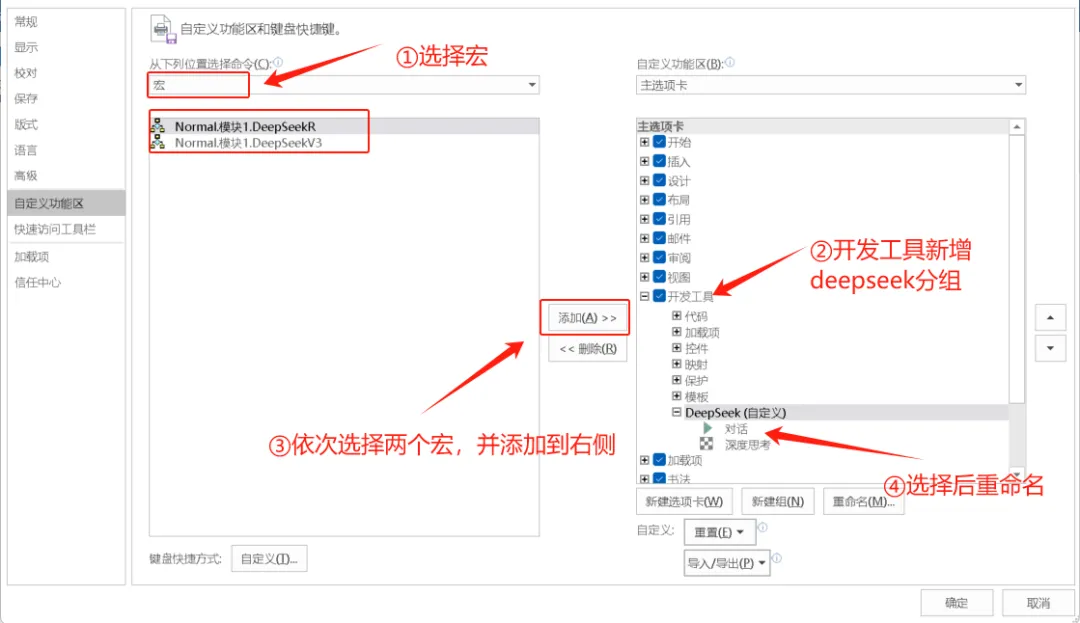

04
生成功能测试
1.新建一个文档,输入如下内容,选择文字后,点击"对话"
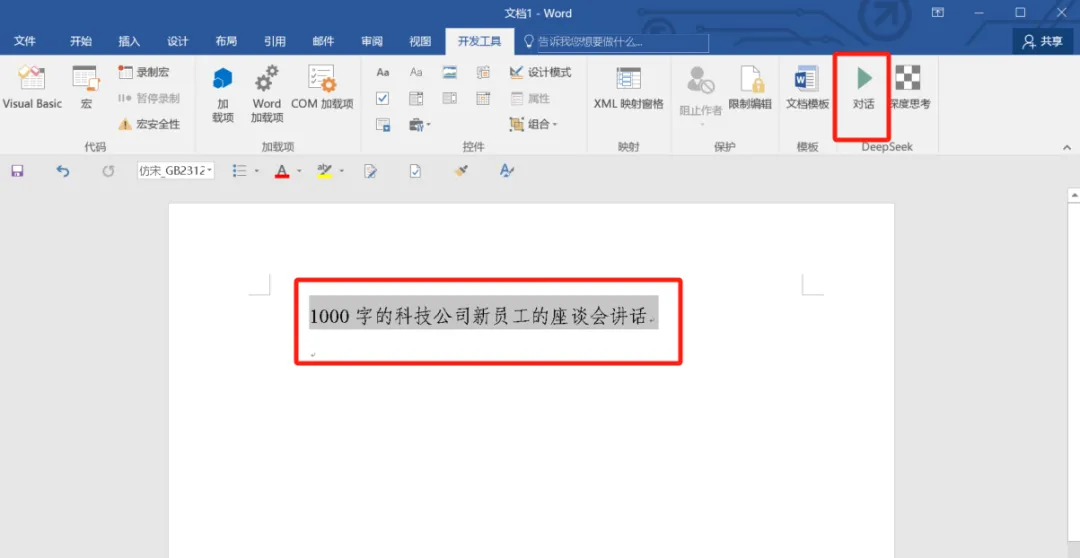
2.效果如图

来源:https://mp.weixin.qq.com/s/g6E-gNHZABMl6JUEWQtViQ
如果您觉得这篇文章有帮助,请考虑打赏作者。

微信支付

支付宝
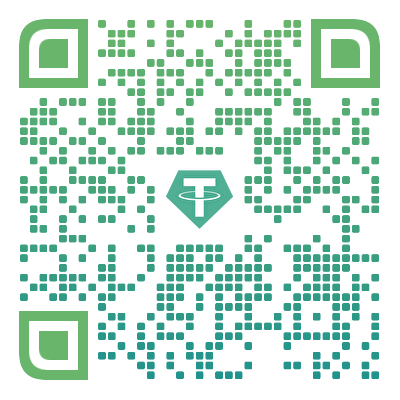
USDT(ERC-20)
